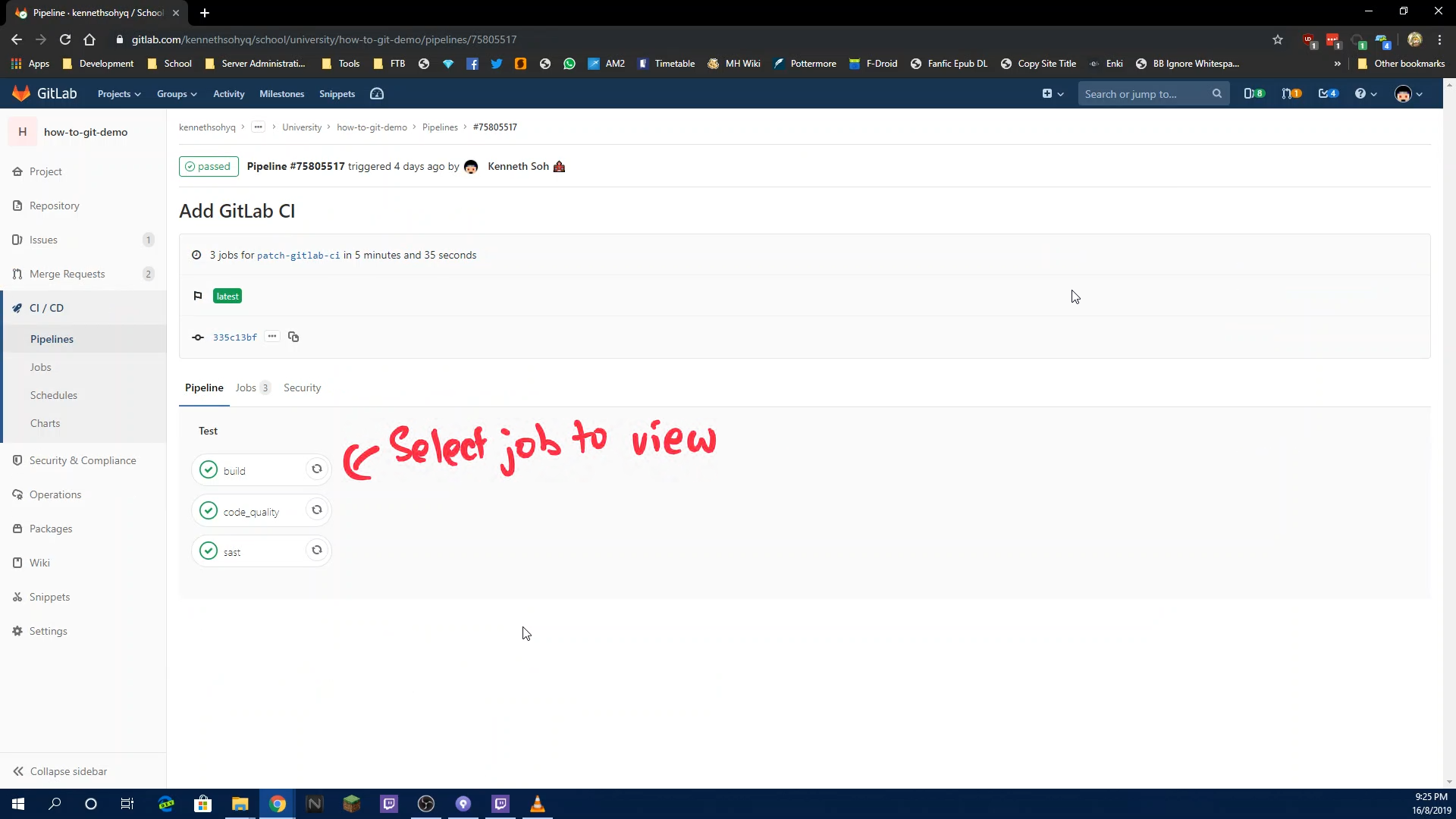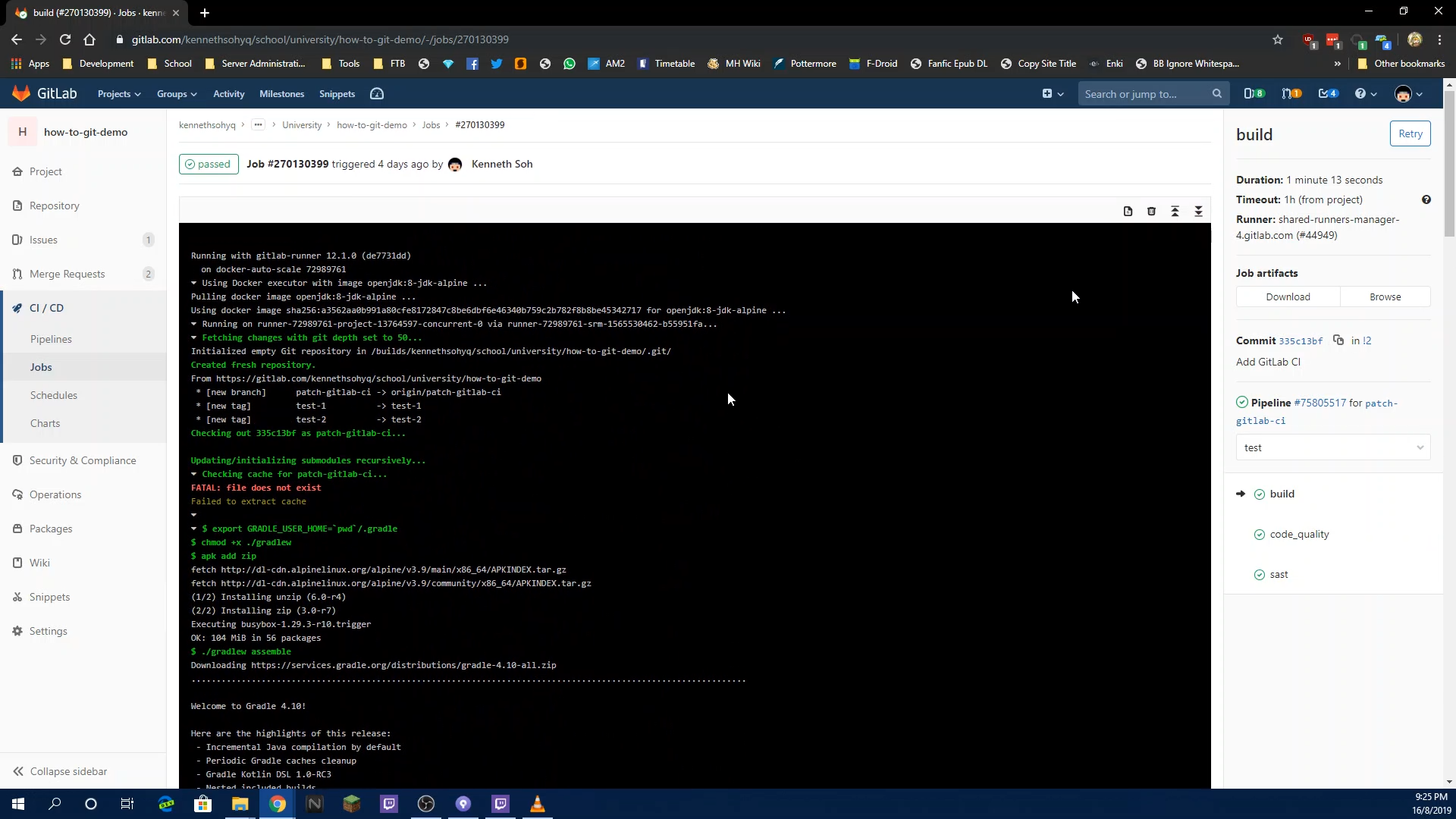Alternatively you can click on the Pipeline # hyperlink to go straight into the pipeline

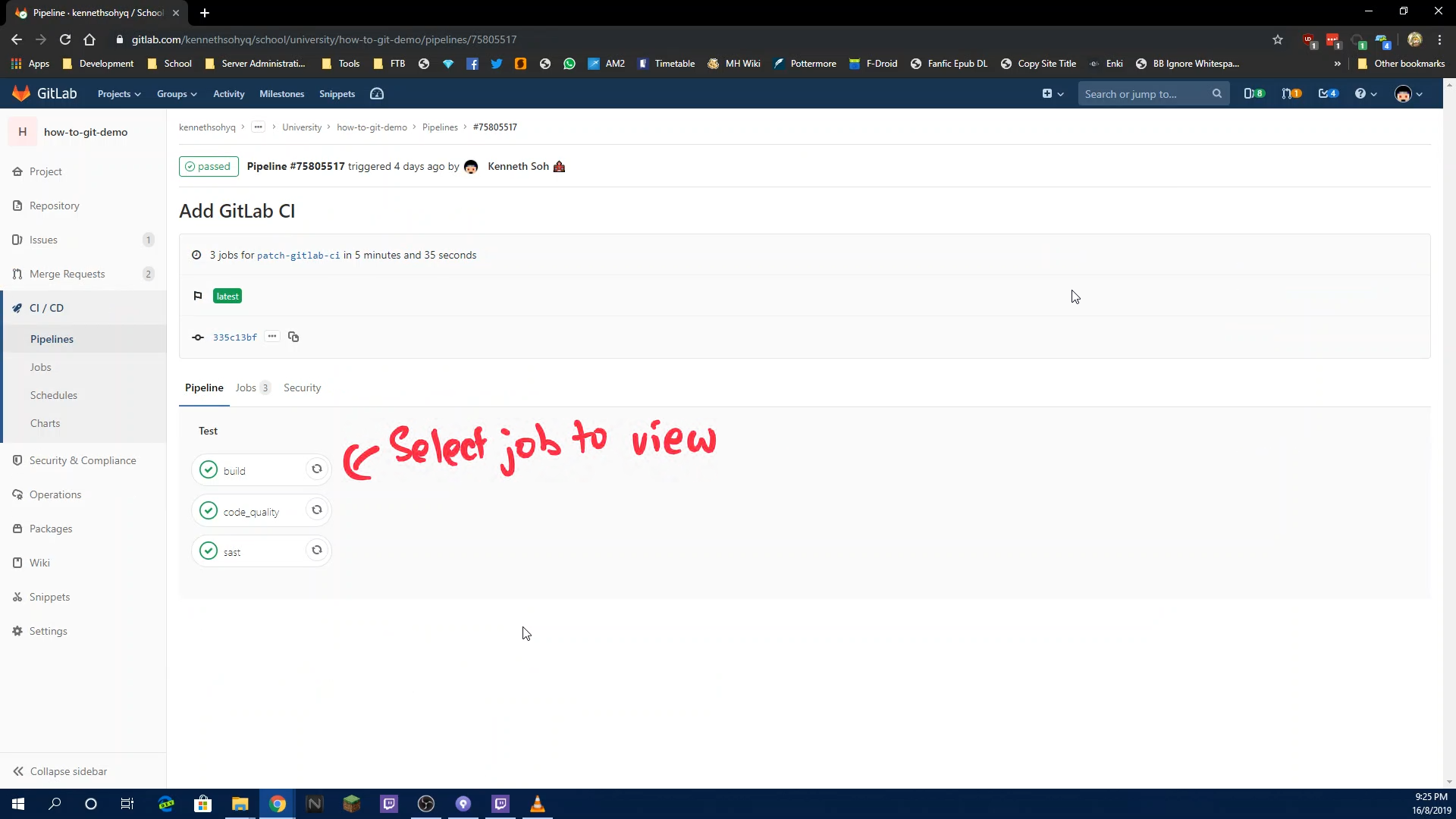
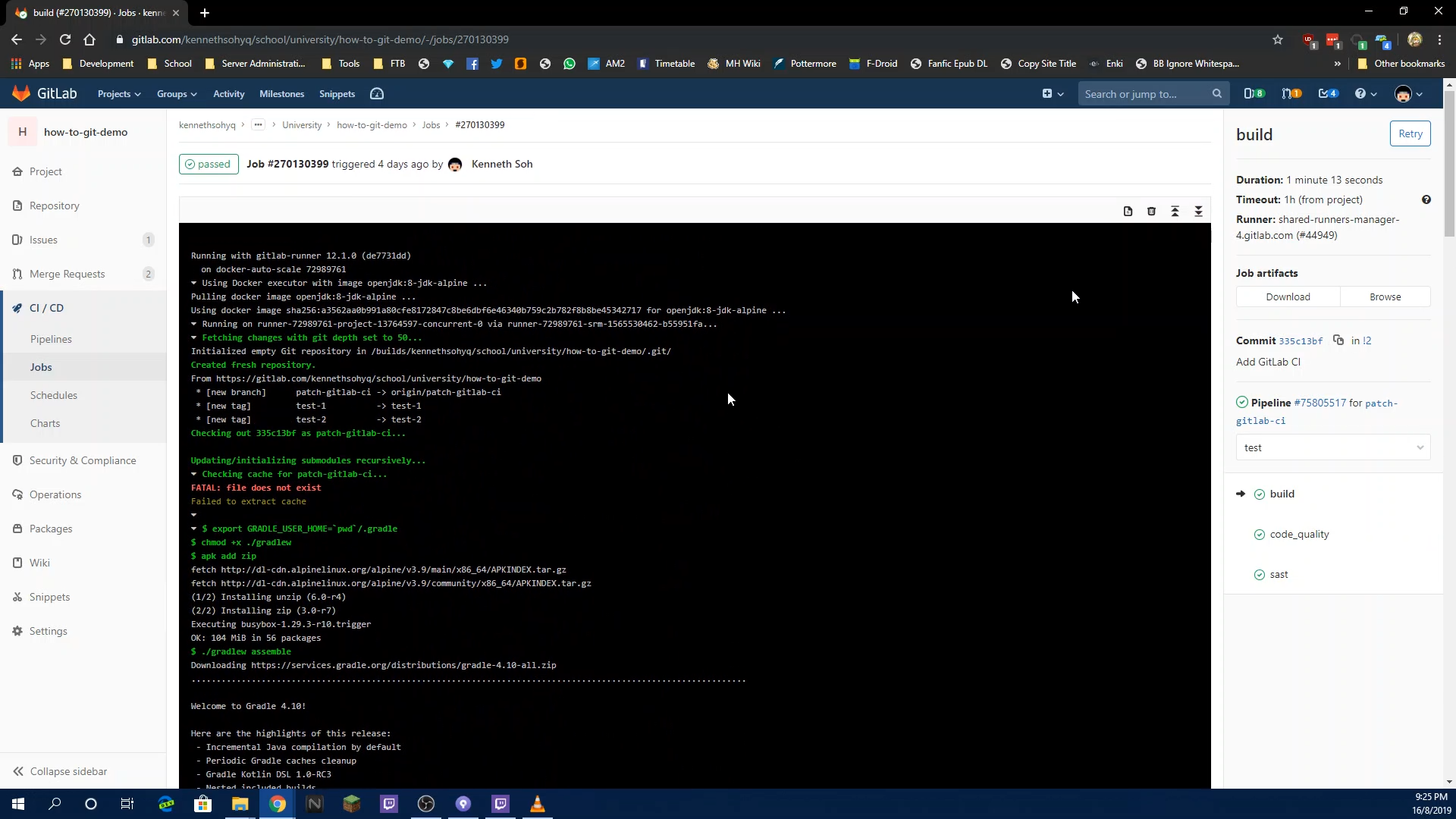
This file only relates to GitLab.
Click here to view the GitHub Version
Ever wonder what all those checks the CI is doing when you are doing a MR (or any commits actually)?
Or wonder why your build is failing for some reason? This guide will show you how to access the CI to view the logs