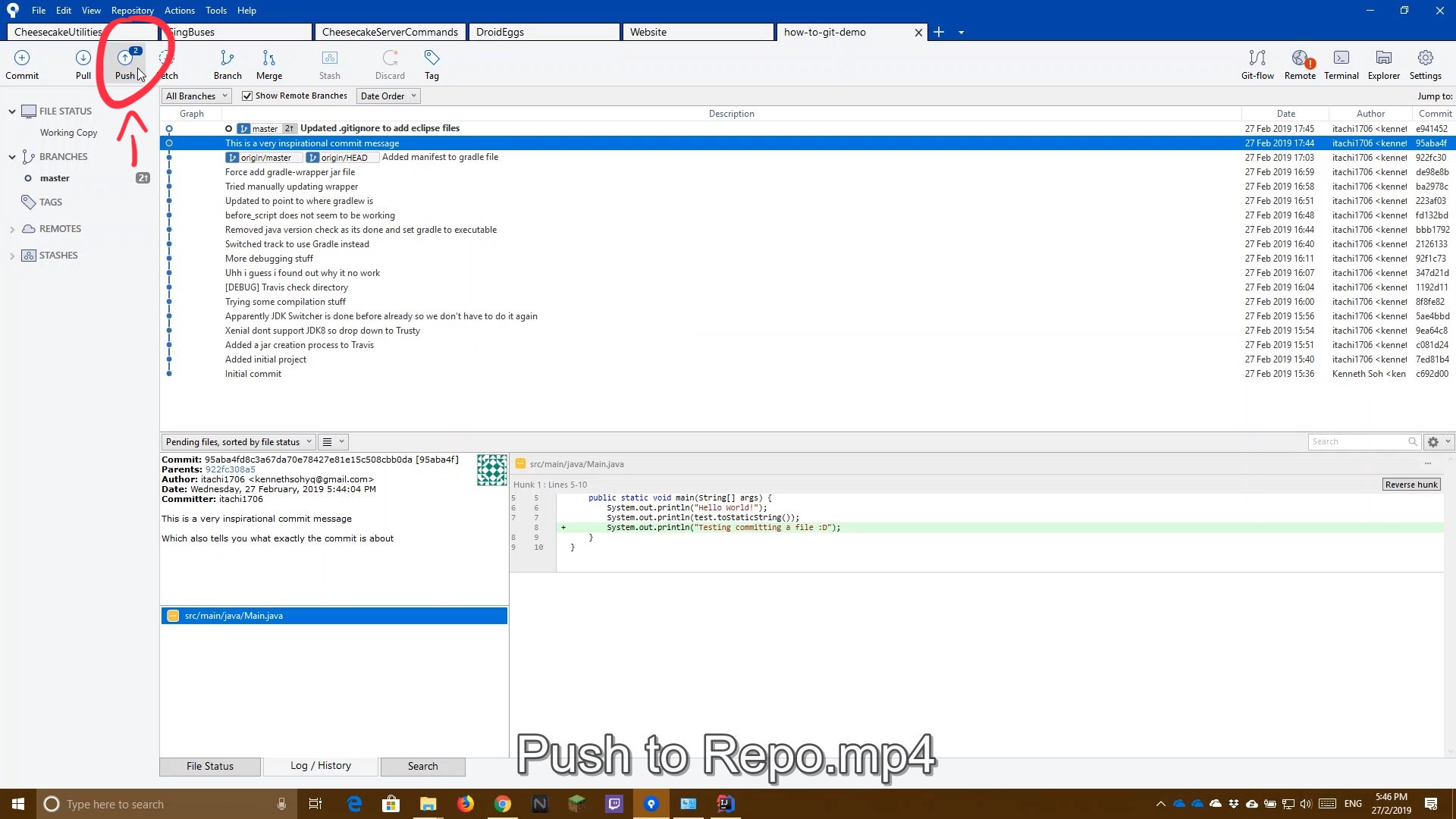
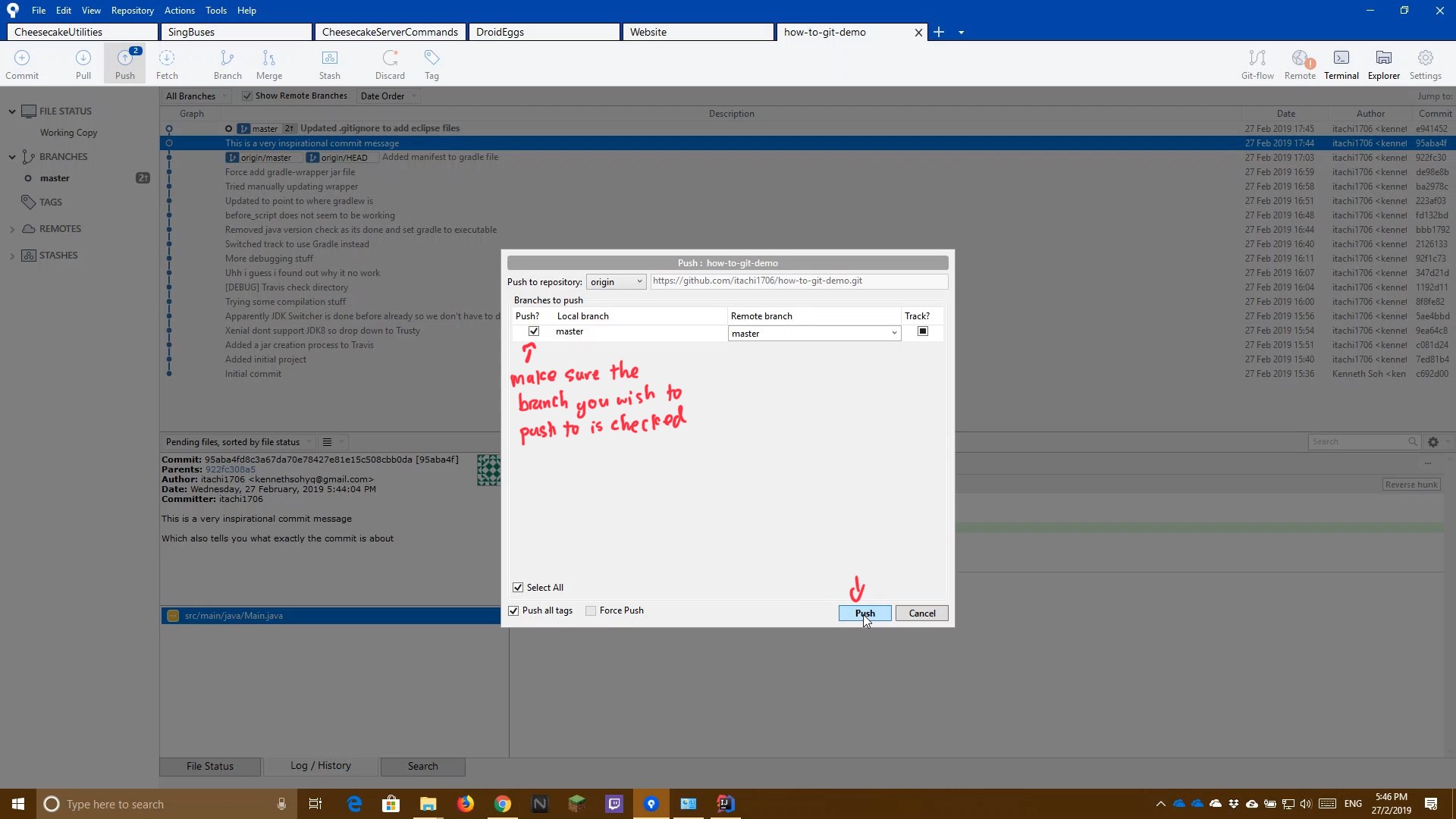
This file relates to both GitHub and GitLab.
The following guide shows you how to push your updated code to origin
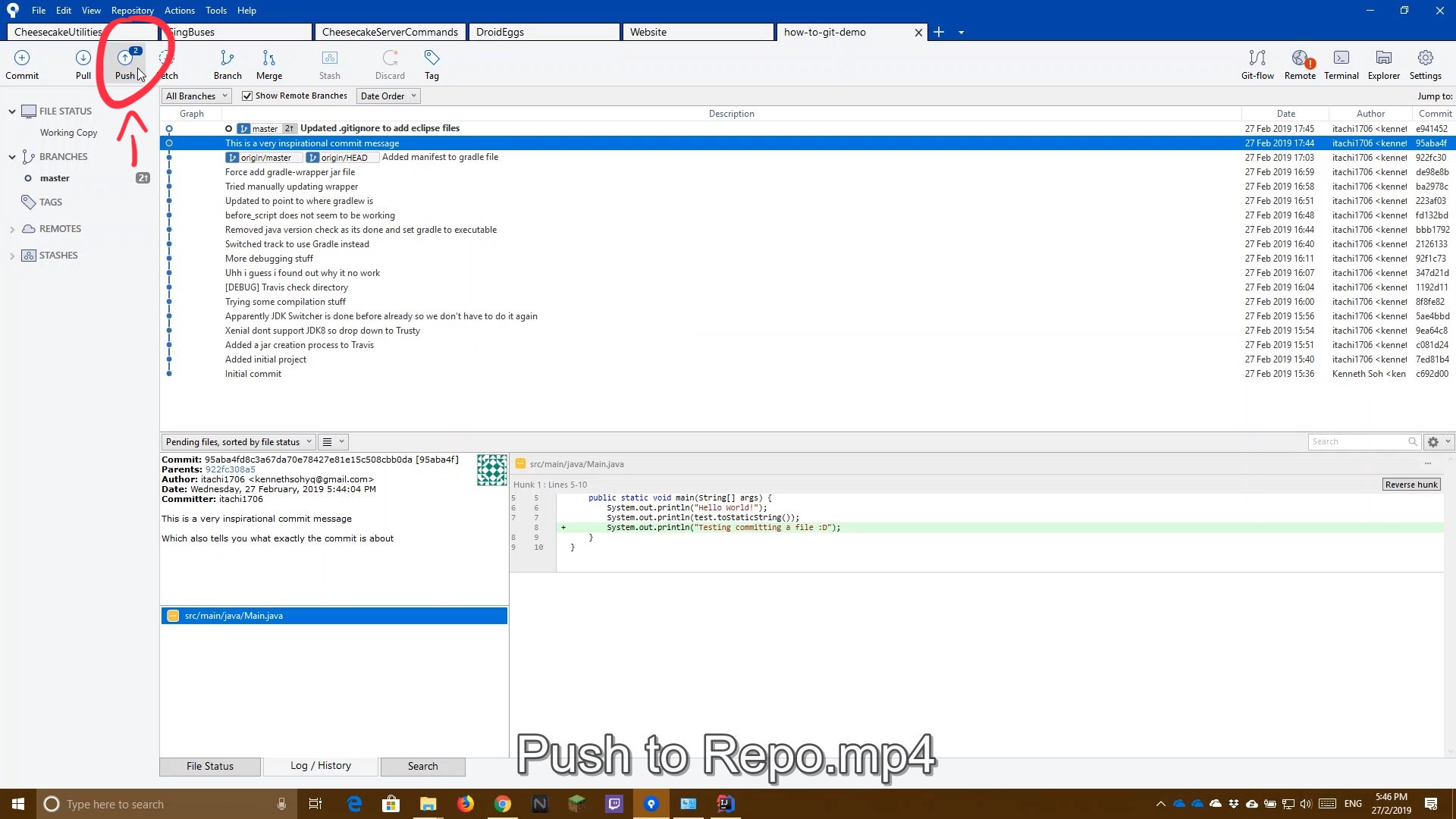
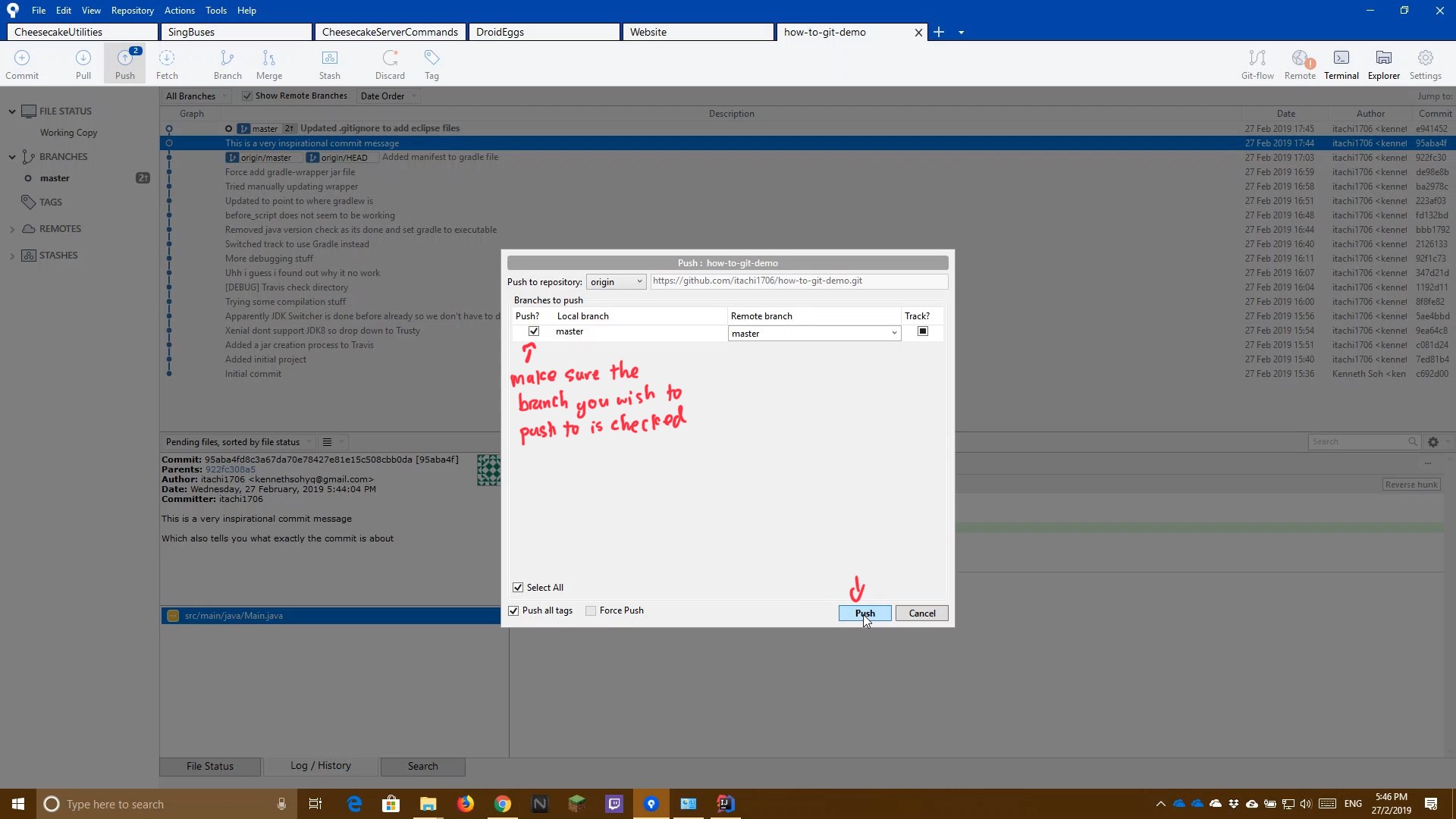
git add [-A] "file" # Adds files to commit
git commit -m "Message" # Commits
# -f forces the push and should only be done if all else fails
git push [-f] # Just push commits
git push [-f] origin "branch name" # Push a specific branch name (replace origin with your remote)